Week 2: Microsoft Publisher and ePortfolios
Today in our Learning Technologies workshop we explored Microsoft Publisher, and looked at how to make brochures and ePortfolios using this program.
I have quite a lot of previous experience using Microsoft Publisher, having used it since I was very young. I often use it to create complicated documents, when I want to have more control over the manipulation of the graphics and headings. On my teaching placements, I used Microsoft Publisher very frequently to create worksheets/learning sheets for my class.
So, when I found out that we would be using Microsoft Publisher today I was confident in my abilities. However, despite my previous experience I still found that I learned a few new things.
For example, I learned about how to paste text 'unformatted'. I think this is very handy knowledge to have, as if I have a lot of text to include in a Publisher document, I like to type this in word first. However I often have problems with pasting this text into Publisher, as it maintains the column and spacing formats. This is handy knowledge to pass onto my future students also, as I imagine they will also be cutting and pasting text from different programs/the internet (properly referenced or paraphrased of course!), and constant reformatting can be annoying and time consuming.
One o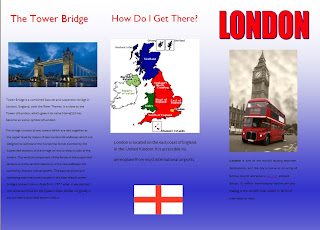 f the Microsoft Publisher tasks we completed was a travel brochure. In order to do this we used a 3-fold brochure template. I chose to complete my brochure on London, and I imported pictures from the internet and added text. You can see one side of my brochure in this blog, which includes the front and back page.
f the Microsoft Publisher tasks we completed was a travel brochure. In order to do this we used a 3-fold brochure template. I chose to complete my brochure on London, and I imported pictures from the internet and added text. You can see one side of my brochure in this blog, which includes the front and back page.
I can envision this brochure task working very effectively in the classroom. The template gives students a bit of a 'head start' in terms of what goes where, and ensures a professional-looking finished product that students can be proud of.
The task itself is very broad in terms of the subject matter it can be adapted to. Students could make a brochure on virtually anything! For example - in science they could create a brochure about how a torch works, humanities they could create a brochure on the effects of drought, in English they could create a brochure to accompany an oral presentation - all combining the knowledge of subject matter with computer processing skills.
I think it is very important, however, to ensure students are aware of copyright and plagiarism issues, and that they are not simply cutting from the internet and pasting to their project. Greg mentioned in the workshop today to encourage students paste into Microsoft Word, highlight key phrases, paraphrase etc. I think this is a good strategy, as it works on important literacy skills such as extracting important information, and ensures the work you are seeing is the student's and the student's only!
 The other task we completed in the workshop today was the beginnings of an ePortfolio to be used in job interviews. I think Microsoft Publisher's "web page" option is a fantastic, simple way to create the ePortfolio, and I plan to use this to create my Portfolio.
The other task we completed in the workshop today was the beginnings of an ePortfolio to be used in job interviews. I think Microsoft Publisher's "web page" option is a fantastic, simple way to create the ePortfolio, and I plan to use this to create my Portfolio.In terms of using ePortfolios in the classroom, i think they are a fantastic way of documenting student achievement and progress over their school lives - using the ePortfolio to show the "process of learning" over time (Woodward & Nanlohy). They also provide great opportunity for students to learn and practice their ICT skills. However I am concerned about the amount of work that appears to be involved in creating these. I think that the teacher would have to be very strategic in terms of how they were used in the classroom, as they would need to be integrated into the curriculum very well, so the ePortfolio forms part of the curriculum, instead of being the curriculum.
Overall I think Microsoft Publisher is a fantastic program to use in the classroom and gives the students another ICT 'tool' for their 'toolbox'. However when it comes to ePortfolios teacher professional judgement is required to ensure that the construction of these leads to best possible learning outcomes.
No comments:
Post a Comment
Note: Only a member of this blog may post a comment.